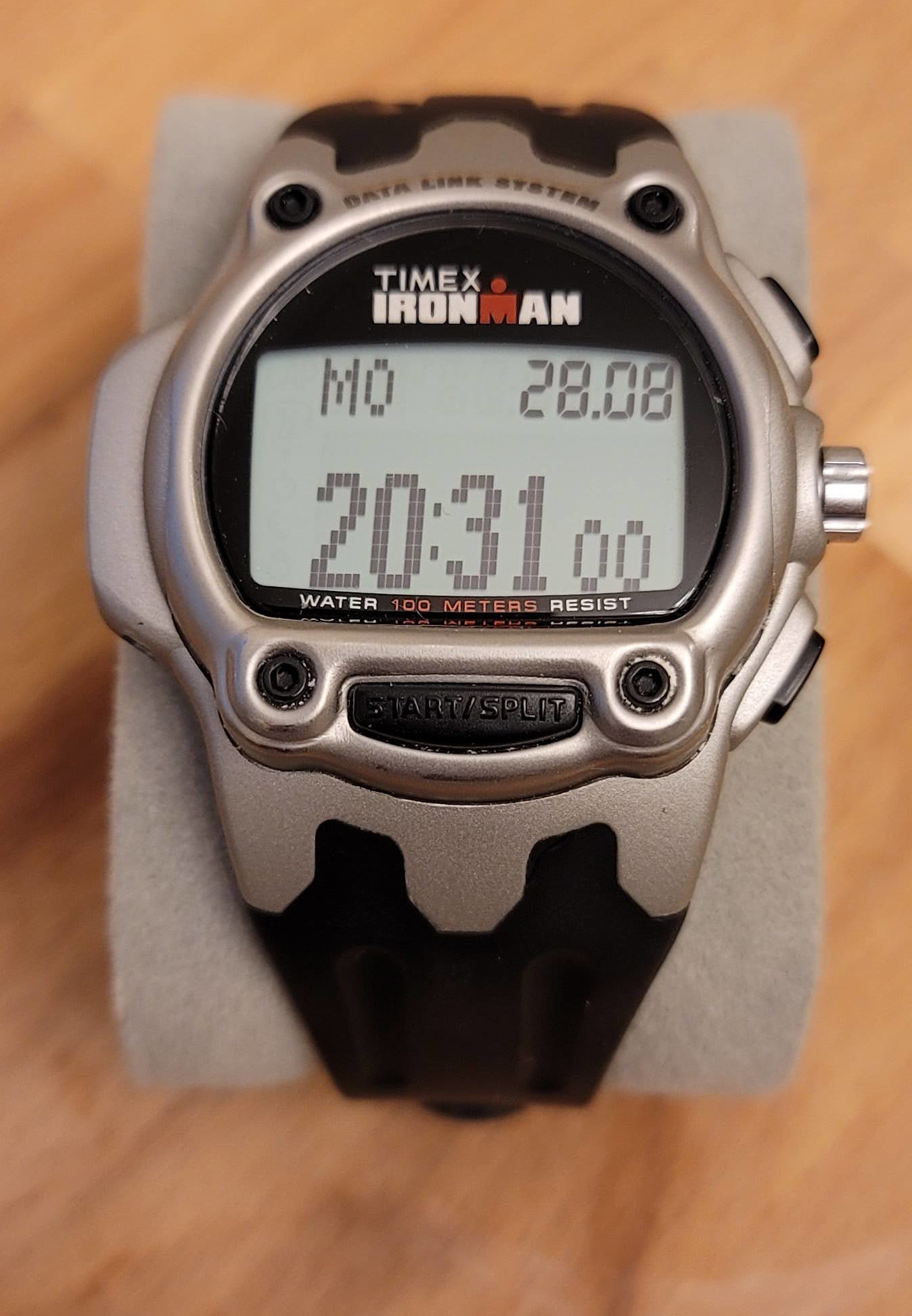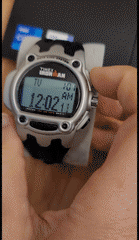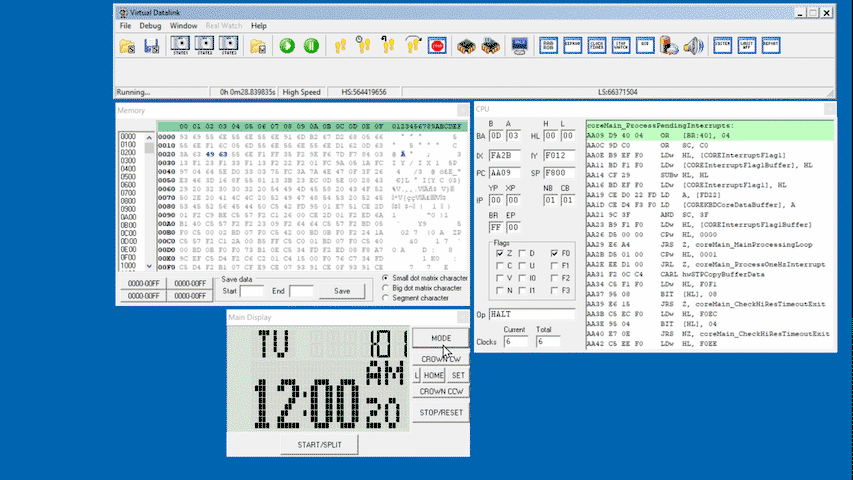Intro
Take a look at this watch, it’s just some boring watch for runners, right?
Nope, I think this might be the best ultra-low power consumer digital watch ever produced!
Let me explain…
Specifications
This is the Timex m851. It uses an 8-bit Seiko SC188 CPU, has 48KB of ROM, 2KB of RAM and a 42x11 dot matrix main display.
The cpu is designed for ultra-low power operation - a single battery can last 3 years!
This is a big selling point for me, I don’t think they’re making consumer watches like this any more.


Those pins on the side? That’s USB. Naturally, you can synchronize things like appointments, and so on (there’s a neat linux library for that).
Here’s where it get’s interesting… this thing has an SDK, and it is surprisingly good!
You can just $ cc helloworld.c, and upload it to your watch.
Timex provided a Windows XP-era wizard to develop applications, and it is painful. However, it turned out that was just driving a UNIX-like toolchain behind the scenes. After pulling that out, hacking this started to become pretty fun!